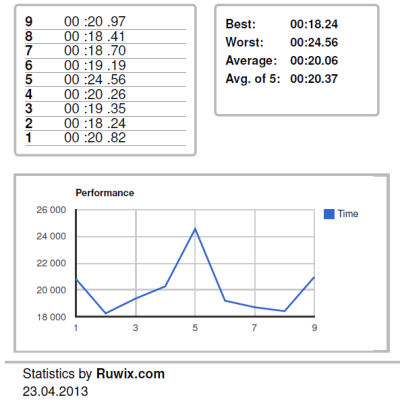The online Rubik's Cube Timer aka CubeTimer has got some new useful features which will make our life easier. In this article I will present some of these.
The first major improvement helps the mobile users to measure their Rubik's Cube solution times much easier. The CubeTimer has got a new design which accomodates to the browser window size. So if you launch the program on a smartphone with narrow screen size then the Start/Stop button will be a bigger tap button, the graphical display will be hidden and the control panel will accomodate to your device. To see this new feature in action simply drag the corner of your internet browser window and shrink it to see how the program responds.
Print feature on the Cube Timer
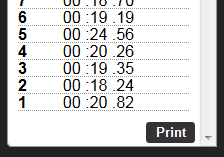 Now you can simply save or print your times using the small print button which you can find at the bottom corner of the measured times. The printer will not print the whole page as you see it on the computer screen, just the important information.
Now you can simply save or print your times using the small print button which you can find at the bottom corner of the measured times. The printer will not print the whole page as you see it on the computer screen, just the important information.
With the appropiate software you can save this print view directly to a .pdf file. I use and recommend Cutepdf writer for this.
The printed statistics sheet screenshot: