We thought that it would be handy to publish a blog entry about what it takes to run a website like Ruwix for those who are interested in web development and would like to start their own cyber adventure. Thanks to the Internet, anyone can share their thoughts and ideas with the World without any significant programming skills and technical knowledge. Let's see the steps that you have to follow in order to start your own website and to attract visitors.
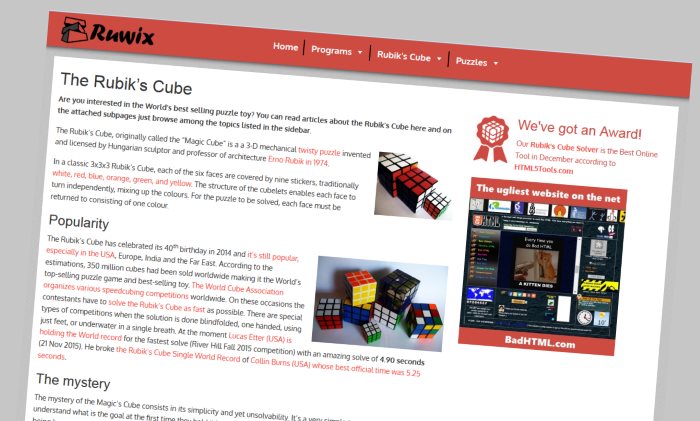
Choose a server and your domain name
When someone wants to access a website and types a URL in the browser he basically sends a message to a web server requesting some content, which is usually a page with images, styles and scripts. To have your site online you would need a computer running 24/7 but fortunately there are companies who do website hosting so you don't have to keep your own machine on to serve your site visitors.
You have to start by renting a server where you can upload and run your webpage. At the beginning a shared hosting plan will be sufficient because you are not expecting a large traffic. This means that your site will be hosted on a server with many other small ones. To subscribe for a hosting space we can recommend these companies: GoDaddy, BlueHost, eHost, siteBuilder where you can register from 5 Euros per month depending on what kind of plan you choose.
You will need a domain name where the visitors can access your network, like ruwix.com. Choose a short, easily recognisable name which is still available. You will see it's not so easy to find a suitable name because the good ones have already been taken, even if there's no website set up on them. Many domains are reserved, or "parked" to be used later or they are offered for sale on a very high price.
Almost every hosting company sells domains as well, so I would recommend to buy everything in one place. For example Godaddy offers a free domain for the ones who subscribe for a year.
Web content editing
Websites are built using the HTML markup language, this is the backbone of the pages. You will need to learn this coding technique in order to compose your articles. The good news is that there are really good online HTML editor tools, where you can learn the process very easily and they also help you a lot on a daily basis.
Content Management System
The CMS is the application that runs on your server and allows you to easily organize, edit and publish your articles, like our entry about the solution tutorial of the Rubik's Cube. Thanks to this you don't have to learn Php, .net, C# or Java or other server-side programming languages because this will do the work for you. The most popular CMS is WordPress, which is used by the most websites on the net these days. Other options are Joomla, Drupal, DotNetNuke or you can search if you have any special requirements.
Custom web applications
If you need some very specific functionality for your website, then you need to learn programming languages or hire a web developer. For example on Ruwix we have the online Rubik's Cube solver or the Rubik's scrambler which are custom built web apps and can't be implemented through a CMS.
The rest
When you have your site up and running you need to bring visitors and probably this is the most tricky thing of all. People have to be able to find your site when they're looking for your topic and for this you need to promote through inbound links, social media, paid advertising or any other way. Whatever is your reason make sure you check out the HTML6 editor.
We highly recommend you to start an online adventure because you can never foresee what's waiting for you and with this you can't lose anything. It's a nice hobby and a way to share your thoughts with the World!