Rubik's Cube Scramble Generator
On official WCA competitions they use computer generated algorithms to scramble the Rubik's Cube and other puzzles to provide equal chances to competitors and make sure every puzzle is scrambled properly. This online Rubik's Cube Scrambler generates an algorithm to scramble your puzzle and displays how the puzzle will look after you have applied the rotations.
Start the Rubik's Cube Scrambler
Scramblers are imperative in cubing. Without them, you cannot scramble a cube according to regulations, ensure that people have the same scrambles in competition, or practice effectively. Scramble programs work by picking a random state out of all of the possible states that take at least 4 moves to solve (see below) and generating a sequence of moves that achieves that state. It is critical that all states that could be generated have an equal likelihood of being generated. Normal scrambles are 20 moves long, as there is no point going over that because God’s Number says that all states of the cube can be solved in less than 20 moves. Moves such as R2 or U2 are counted as one move.
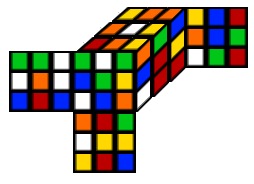 You can use the following settings to adjust the scramble:
You can use the following settings to adjust the scramble:
Scrambles: Set how many scrambles you want to generate. This number may vary from 1 to 99 and it must be a valid integer.
Length: Set the length of one scramble. This must be a number between 0 and 999. To see how the unscrambled puzzle looks, set this number to 0.
Separate: Activating this checkbox the program will insert separators into the algorithm after every five rotation for a better readability.
Orient: On official competitions the white face is on top and the green face is on the front of the Rubik's Cube by default. Check this box if you need a random initial orientation to be applied.
FRU only: ie Front-Right-Up only. Set this if you want to use only these rotations to scramble the Rubik's Cube.
The Notation of the Rubik's Cube
To understand what the letters mean in the scramble you must familiarize yourself with the FRUBLD Notation of the Rubik's Cube.
Each face of the Rubik's Cube is marked with a capital letter:
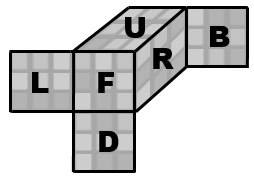
- F: front
- R: right
- U: up
- B: back
- L: left
- D: down
A letter by itself means a clockwise rotation of a face, while the letter followed by an apostrophe (') means a counterclockwise turn.
WCA Regulations on scrambles
In Article 4 of its regulations, the WCA lays out its requirements for cube scrambling in a competition. Nearly all cubers will also follow the most basic of these regulations at home, such as scrambling with white on the top and green on the front. This means that if people say a scramble and say there is an easy white cross, then you know how to apply the scramble to get that cross.
All scrambles should require at least 4 moves to solve, so if a scrambler program generates something that takes 3 or less moves to solve, it will regenerate it. The organiser or delegate should not filter the scrambles, or show them to the participants before the round starts.
How to use the scrambler
First, you need to select the puzzle that you want to generate a scramble for. Not all WCA puzzles are included, and some non-WCA puzzles are included. Next, you need to enter how many scrambles you want to be generated. This number can range from 1-99 and must be a whole integer. After that, you need to enter the length of the scrambles. As I said above, there is no point going over 20 moves because God’s Number says that all states of the cube can be solved in less than 20 moves.
The separate checkbox if ticked will insert a dash every 5 moves to increase readability of the scramble, and the orient checkbox will also generate a random starting orientation, but WCA regulations say white (or whatever side is lightest) on the top, and the green side (or whichever is the lightest adjacent colour to white) on the front. Finally, the FRU checkbox will generate scramble(s) that only use the moves F, R, and U.